We now have Open-source alternatives to some of the day-to-day apps that we use which are as light-weight as the former ones supporting fluent design and some even having nifty features out of the box.
Here is a list of some of those apps:
1. NotepadS:
Absolutely stunning remake of notepad with fluent design and even has tabs! Take that Microsoft! 😆
Also, it is fully-open source and can be installed via Store.
Dark Theme is supported along with acrylic background.
Totally recommended.
2. Windows Terminal:
Gorgeous Fluent design remake of command prompt with Tabs and supports various customizations. The developer is Microsoft itself. It supports acrylic background and is under very active development.
The only caveat is that you need to edit the settings via a JSON file, but the good news is that it is pretty straight forward. Once installed can be launched as "wt" in run/start as shortcut.
3. Quick Look:
This cannot be called a re-make but a feature of macOS for windows which allows you to preview most files just by pressing spacebar on your keyboard. How's that!
Until recently, I didn't knew abput it but have been using it since quite sometime now, worth it.
Also, supports dark mode and can be installed from Store.
4. Files UWP :
A modern remake of how explorer should look in windows 10/11, and has Tabs ! It resembles a fan made version of Windows Explorer, and is in fluent design.
It supports true dark mode but be prepared as it might have some bugs.
It supports true dark mode but be prepared as it might have some bugs.
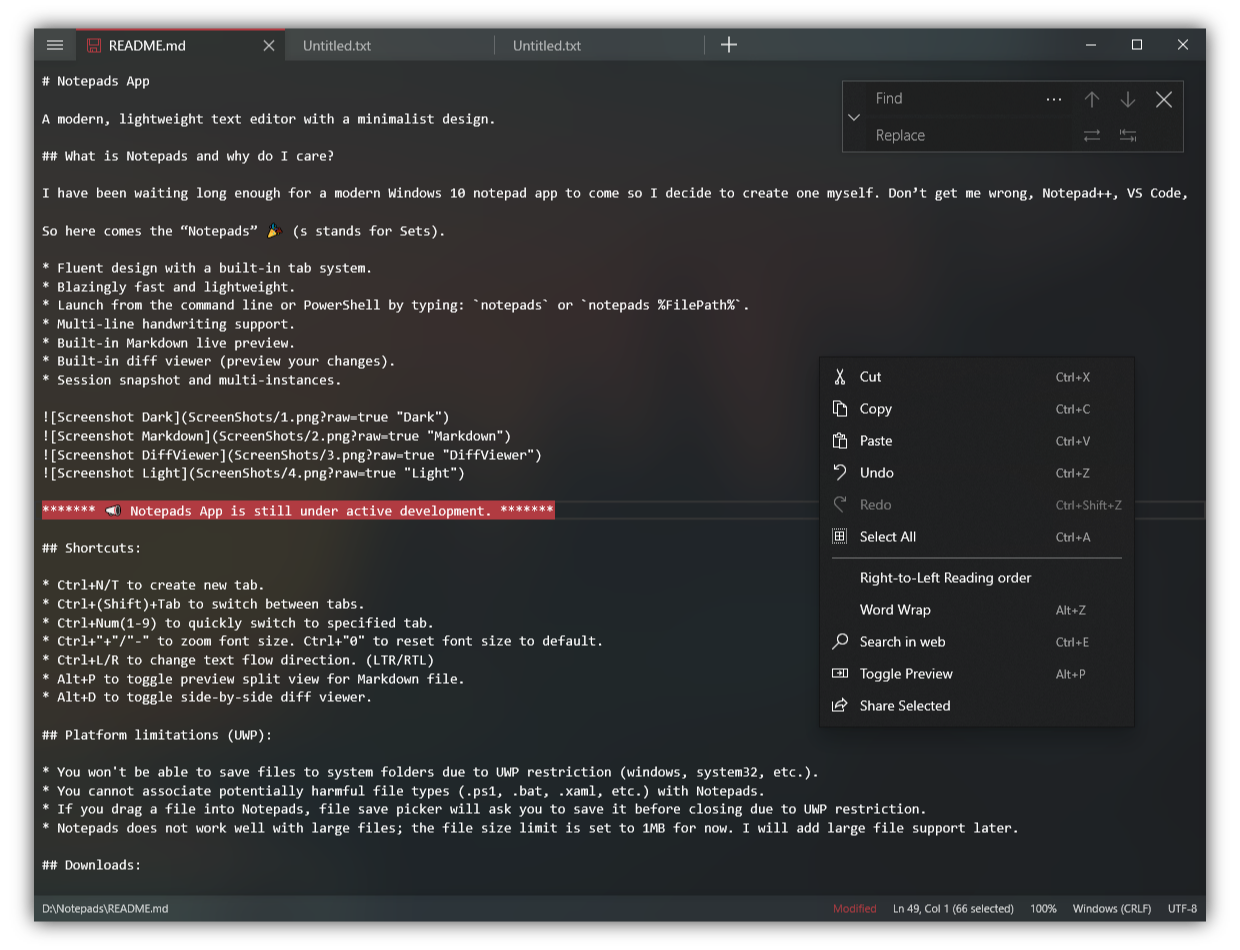
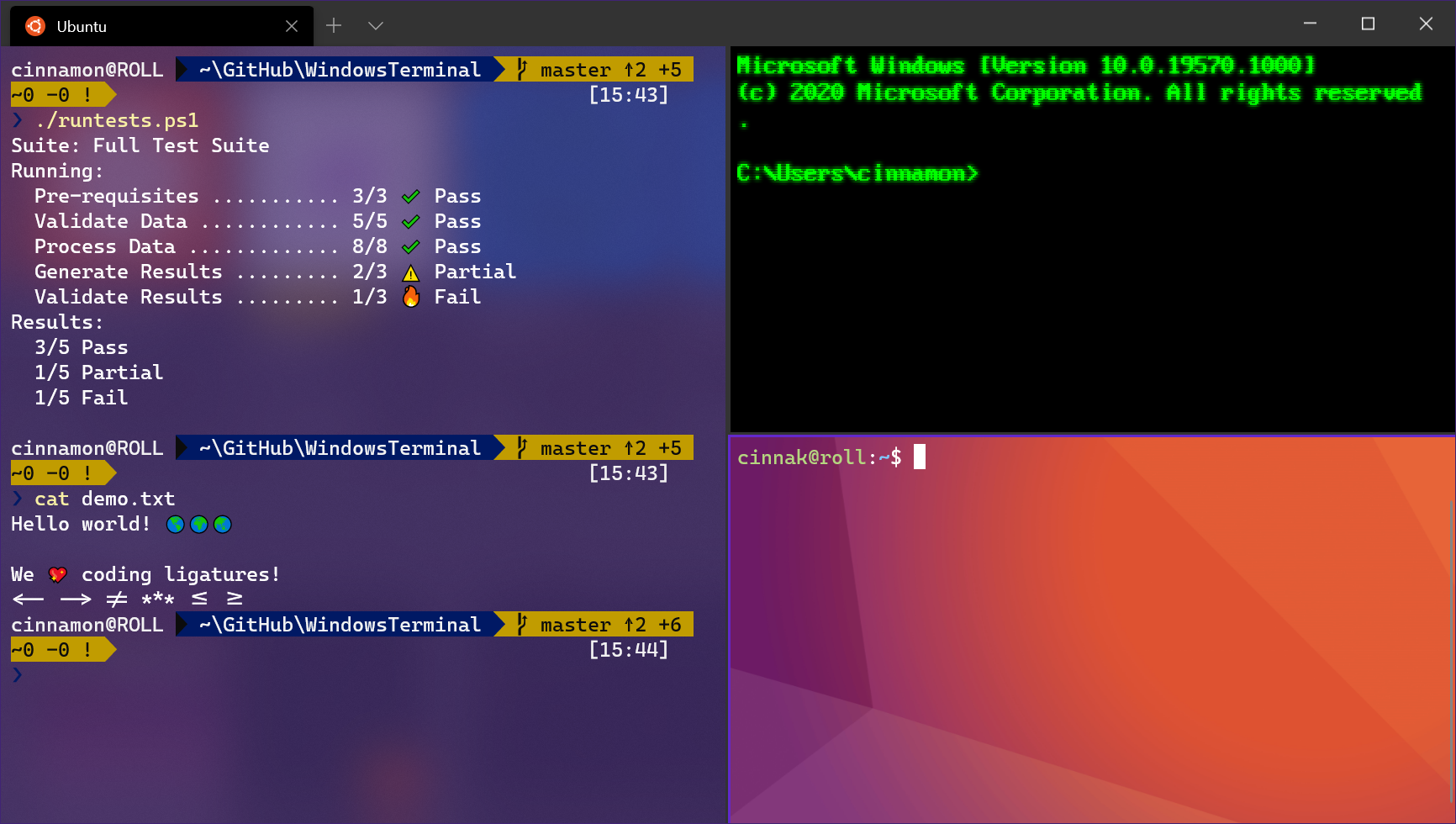
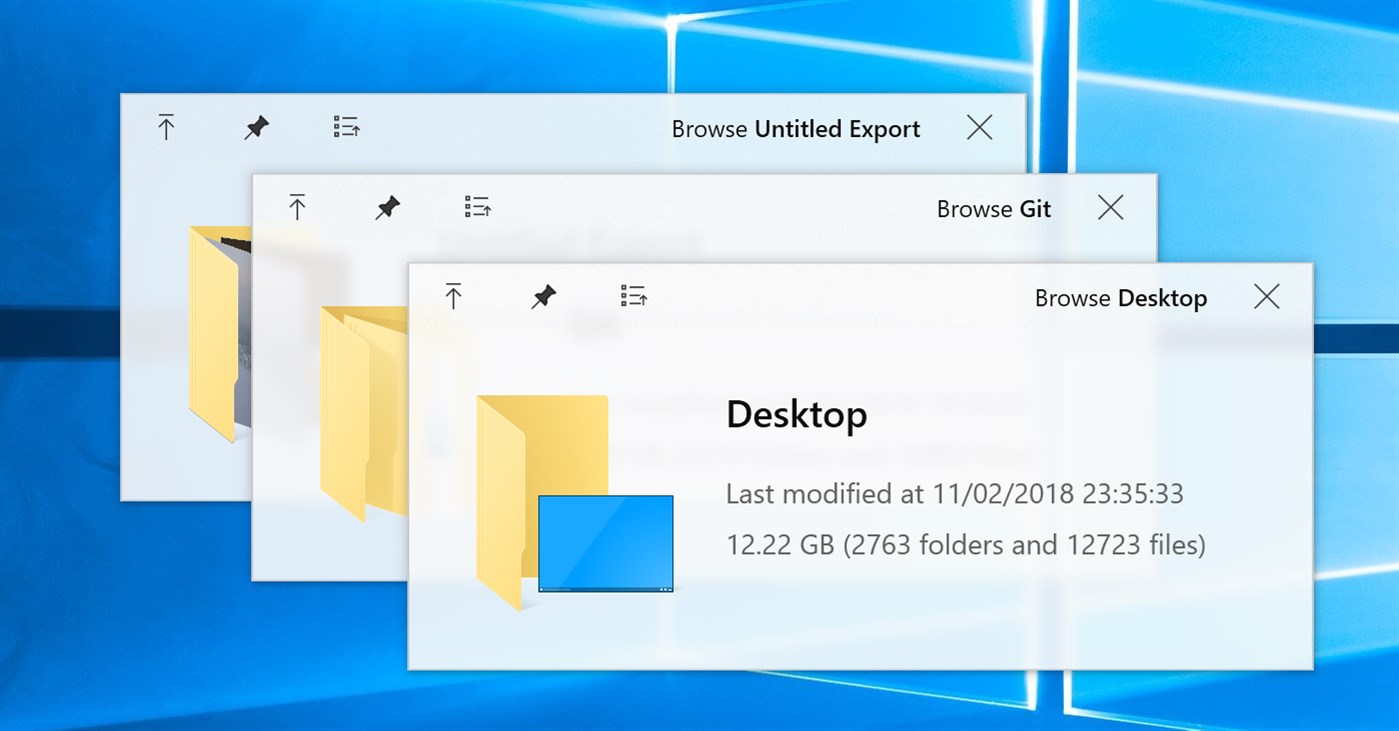


Post a Comment